
3 Ways To Consistently Earn Influence
October 13, 2021
You Make Us Great!
November 19, 202110 Scary Zoom Habits to Stop by Halloween
For over a year, we’ve relied on video calls to connect with others. In the beginning, some struggled to adjust; but now, we fear the scary habits many refuse to kill.
If you want to be an influential professional, you must be perceived as credible and consistent in your communication techniques. Spare your video victims from their ongoing fear by changing these frightful ten habits by this Halloween.
- Rabid creatures
Your barking dogs and screaming children sound like rabid creatures about to attack. Before your next video call, find a quiet, private location completely removed from the sounds of your home’s critters and creatures.
- Mouthing mimes
Mimes are like clowns and scare us to death, yet too often we are faced with a mouthing mime who can’t seem to find the mute button. Know where your mute button is and how to use it. Be aware of when it is on and off.
- Freaky phone calls
Nothing kills the momentum of a conference call like the sound of a ringing phone. Before facilitating a virtual meeting, ask everyone to silence their cell phones.
- Bat cave lighting
Unless you live in an underground bunker or work in a bat cave, there are no excuses for creepy dark lighting. Sit facing a window for natural light or use a ring light. You can find inexpensive ones online, they’ll keep you from looking like you work in a dungeon.
- Creepy meeting places
Nothing would freak out coworkers like inviting them to attend a meeting in your bedroom, and yet we see way too many beds as backdrops. If your bedroom is the only quiet space in your home to work, pick a corner or wall to sit in front of so your bed doesn’t creep out attendees.
- Frightening camera angles
Nothing says Blair-Witch Project quite like freaky camera angles. We want to connect with your eyes, not your nose hair. Sit front and center of your camera by using a box or book to elevate your camera angle.
- Ghost presence
When you refuse to turn on your camera during a conference call, it’s like a ghost in the room that everyone hears, but no one sees. People want to see your face and want to know they have your undivided attention. Turn on your camera
- Dead eyes
Engage in video call the same way you would in person to avoid others from having to stare into your dead, expressionless eyes. This allows everyone to see your facial expressions, reassuring them you are paying attention and fully engaged in the conversation.
- Dangerous driving
Nothing terrifies your coworkers like watching you drive while on a video call. Attendees cannot concentrate on anything you say as they cling to the edge of their seats, waiting for an accident to occur.
If you are traveling and the call cannot wait, pull over to a parking lot or shoulder of the road.
- Tragic oversharing
Close your tabs before screen sharing to keep from tragically oversharing everything you’ve got open on your screen. There is no need to horrify your viewers with everything you’ve been doing before the call.
Stacey’s Picks:
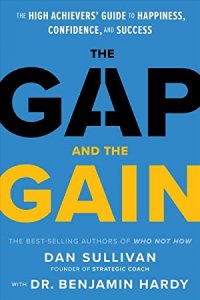
If you missed one of Stacey’s previous blogs or tips, visit her online.
Check out our Research on Influence in conjunction with the University of Northern Colorado HERE.



